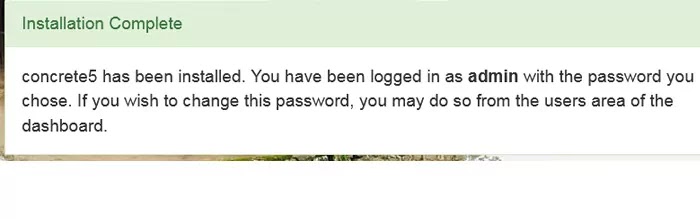Concrete5 is a lightweight PHP CMS application. You can make a secure and reliable CMS application. Its installation is very easy. The installation process has given below.
Software Requirements
- MySQL Version 5.3.3
- PHP Version 7.2 or high
Step by Step Install Concrete5 CMS
- Download the Concrete5 installer.
- Open Cpanel or Direct admin panel.
- Go to the file manager. Then click public_html.
- Upload instlation file public_html.
- Extract this zip file.
- Enter instlation folder.
- Move all file public_html.
- Open a new tab in your browser. Type the domain name and open your website.
- The installation window appears.
- Choose your language.
Step 11. That is the server requirement page. Check all green tick. Then click Continue to install.
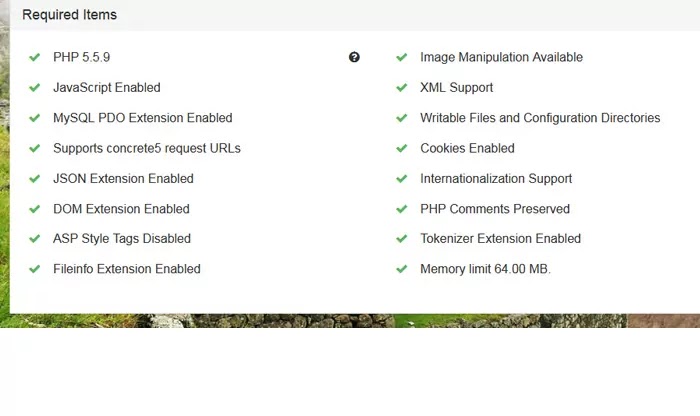
Step 12. Write your website name, admin email, and password. Click Full Site.

Step 13. After creating the MySql database fill up all fields. Write database server, database username, and pass. Then click Privacy Policy. Don’t change the advanced option. Next to click the Install button.
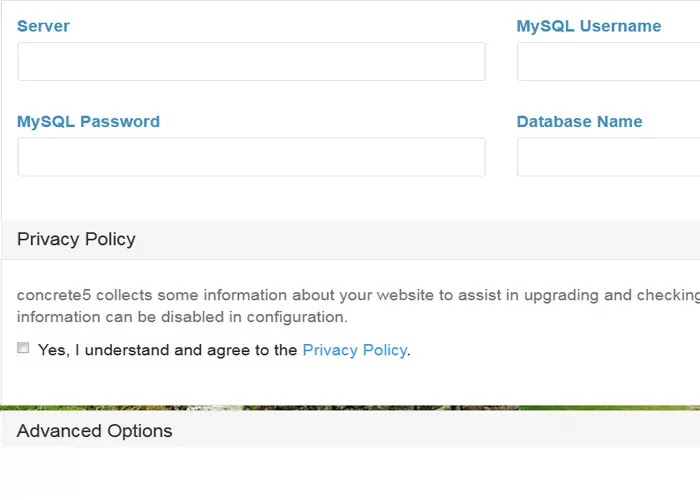
Step 14. Installation Complete.