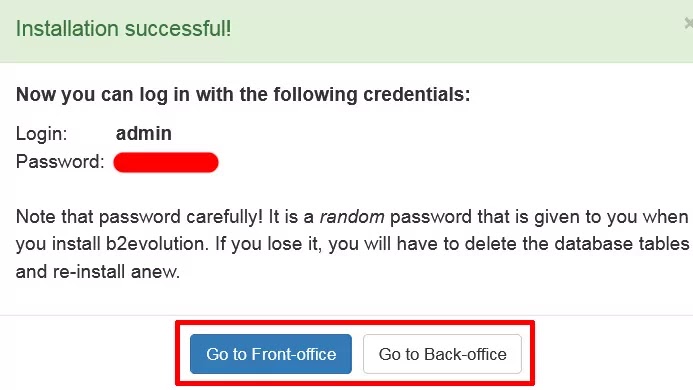B2evolution is a lightweight PHP CMS application. You can make a secure and reliable CMS application. Its installation is very easy. The installation process has given below.
Software Requirements
- MySQL Version 5.3.3
- PHP Version 7.2 or high
Step by Step Install b2evolution CMS
- Download the B2evolution installer.
- Open Cpanel or Direct admin panel.
- Go to the file manager. Then click public_html.
- Upload instlation file public_html.
- Extract this zip file.
- Enter instlation folder.
- Move all file public_html.
Step 8. Open a new tab in your browser. Write your domain name in your browser URL section. The B2evolution installation window appears. Click here installation is started.

Step 9. After creating the MySql database fill up all fields. Write database hostname is localhost.

Step 10. Don’t change the base URL. Write your email id. Then click the “Update Config File” button.
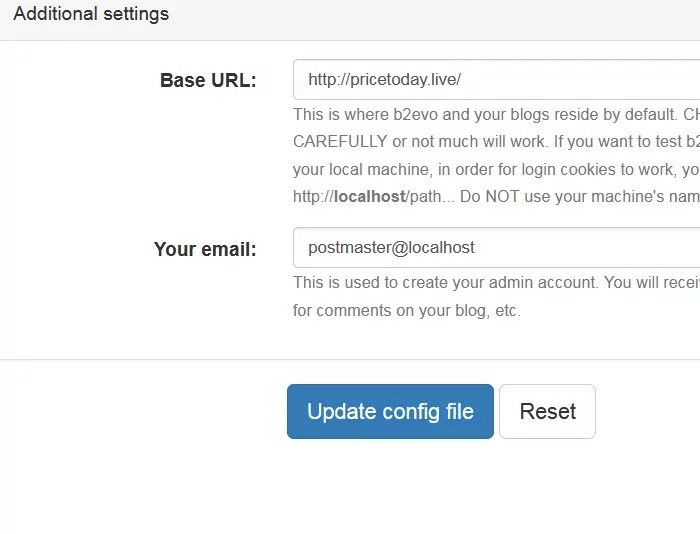
Step 11. Choose the New install. Click NEXT.

Step 12. Choose “Create a demo website ==> Standard Site. Then click the INSTALL button.
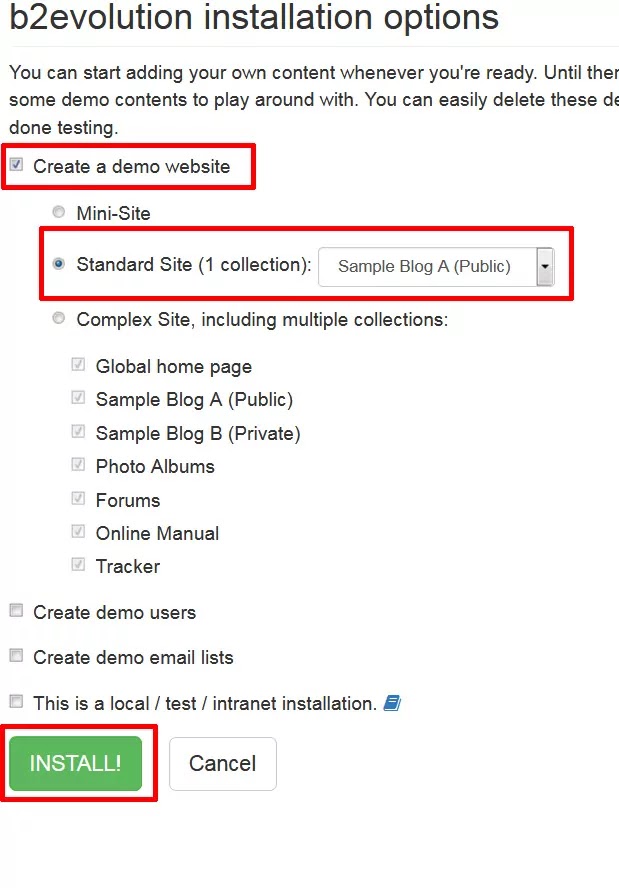
Step 13. Installation is successful. Click Go to Front-office button. This button opens your website and the second button is going to the admin panel.