Step by step guide create webmail account in Direct Admin. The webmail account creating process has given below.
Step 1. Open Direct admin panel.

Step 2. Click the email account under email manager.
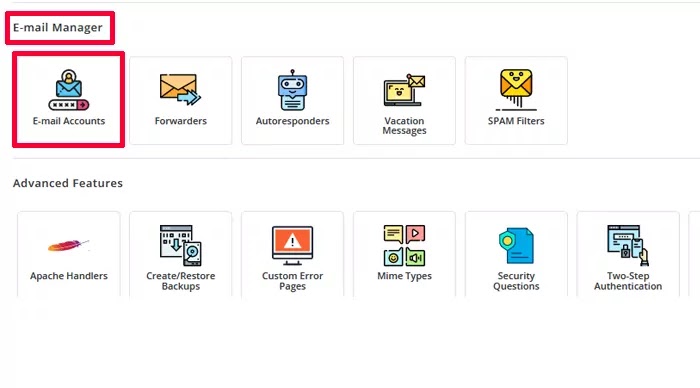
Step 3. Click create account button.
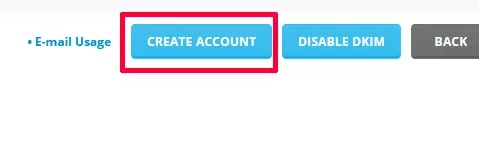
Step 4. Write username and password , and then click create account button.
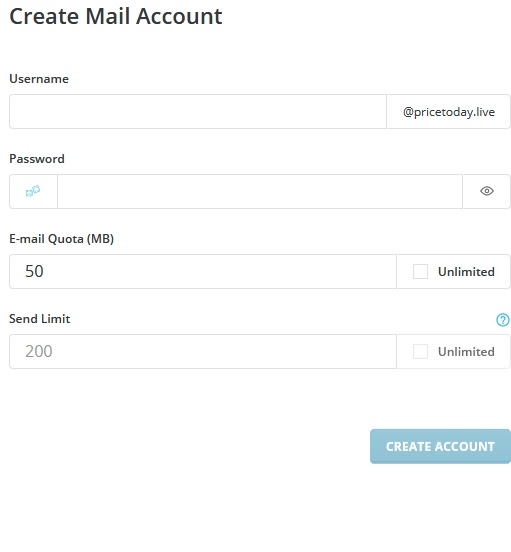
Step 5. Account created successfully. This POP/IMAP server, SMTP server, and port use any software.

Step 6. Click this icon open email account. You can send and receive email this email account.
