We are finding the best WordPress migration plugins for you. All plugins are easy to handle and quickly migrate your WordPress website. All free plugins but the same features as premium.
Best WordPress Migration Plugins
- All-in-One WP Migration
- Duplicator
- WPvivid
- Backup Guard
- UpdraftPlus
- WP Synchro
Why Do You Need to Migrate Your WordPress?
The speed of the server you are currently using for shared web hosting or WordPress hosting is very low or the support of that hosting provider is not good.
Now you want to host your website the best hosting company. It’s not very easy to move your existing WordPress website. This is a big problem for beginners.
The migration plugin will solve this problem. Move your WordPress database, plugins, and WordPress theme very easily.
1. All-in-One WP Migration
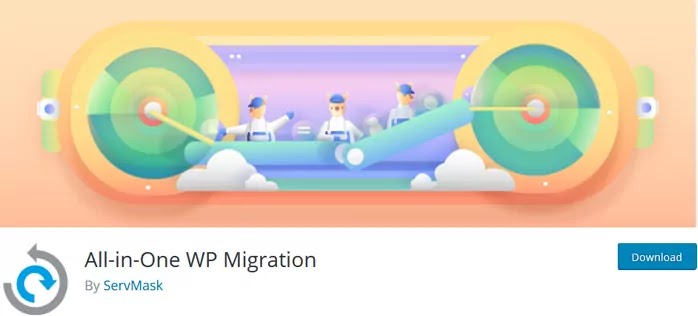
All-in-One WP Migration best WordPress migration plugin. It has three options export, import, and backups. You can easily backups your WordPress files, database, themes, and plugins and import new WordPress Websites.
You can easily move your website to new WordPress hosting. Don’t want to technical knowledge. It is not a backup plugin. It is specialized in website migration. This plugin supported all PHP versions and supported all types of Mysql and Mysqli. This plugin has 4.6 out of 5 stars ratings and 3 million active installations.
Supported Version
- Requires PHP Version: 5.2.17 or higher
- WordPress Version: 3.3 or higher
Go to WordPress.org All-in-One WP Migration download today.
2. Duplicator

Duplicator is the best free WordPress plugin for migration and best WordPress backup plugin. It helps an easy way to move one hosting provider to another hosting provider. It has 4.9 out of 5 stars ratings and one million active installations.
This plugin setting is very simple. Create a package and install another server. This plugin has a directly install cPanel feature but this feature unlocks only the premium version.
Amazon S3 Storage, Dropbox Storage, Google Drive Storage, and Microsoft OneDrive Storage supported this plugin.
Supported Version
- Requires PHP Version: 5.2.17 or higher
- WordPress Version: 4.0 or higher
Go to WordPress.org Duplicator download today.
3. WPvivid Backup Plugin
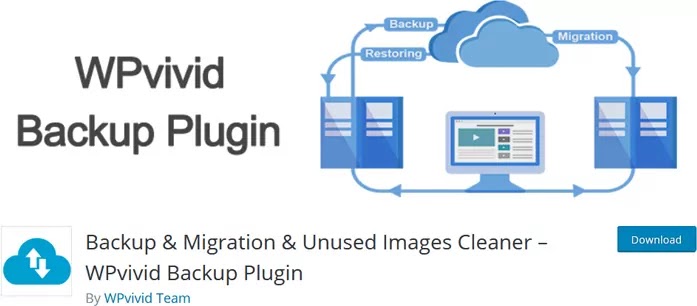
WPvivid Backup Plugin is the quick solution for WordPress migration. You can choose many more types of backups like the only database backup, database with all files backups, and only file backups.
This plugin has a schedule backups option. You can choose monthly, weekly, and daily backups. There are also export and import options. The WPvivid image cleaner option is very useful. You can easily scan and delete unused images.
This plugin automatic store backups from Google Drive, Microsoft OneDrive, Dropbox, Amazon S3, and Digitalocean. It has 4.9 out of 5 stars ratings and 80,000 active installations.
Supported Version
- Requires PHP Version: 5.3 or higher
- WordPress Version: 4.5 or higher
Go to WordPress.org WPvivid Backup download today.
4. Backup Guard
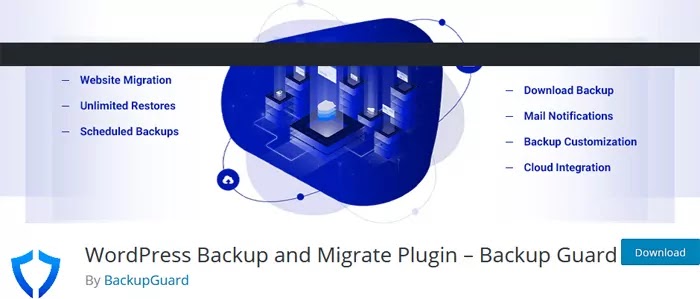
Backup Guard is the best WordPress migration plugin. It has easy backups option. You can easily backups your WordPress files, database, themes, and plugins and import new WordPress Websites. It has 4.5 out of 5 stars ratings and 70,000 active installations.
You can easily create scheduled backups for monthly, weekly, and daily, and automatically upload your cloud storage.
Features
- Backup files and database
- Choose backup folder
- Select database tables to backup
- Selecting files or database restoration
- Download your backups on your computer
- Don’t require FTP upload your backups
- Specify custom exclude paths
- Upload to Dropbox
Supported Version
- Requires PHP Version: 5.3 or higher
- WordPress Version: 3.8 or higher
Go to WordPress.org Backup Guard download today.
5. UpdraftPlus
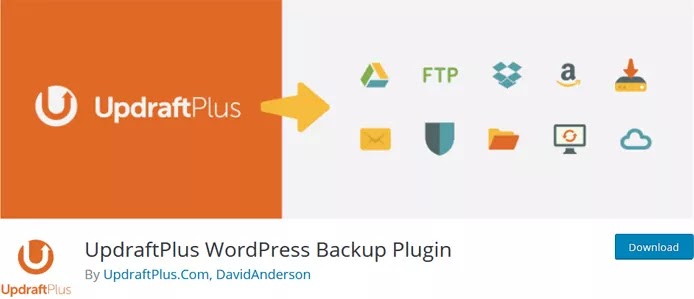
UpdraftPlus is the most powerful WordPress backup plugin. You can clone and migrate your site very easily but the migration tool comes with a premium version.
This plugin backup your website directly on the cloud. You can use many more cloud storage like Dropbox, Google Drive, Amazon S3, UpdraftVault, Rackspace Cloud, FTP, DreamObjects, Openstack Swift, and email. It has 4.8 out of 5 stars ratings and 3 million active installations.
This plugin one-click backup your themes, plugins, databases, images, and compressed in ZIP format.
Features
- Database encryption
- Advanced reporting
- Supports WP-CLI
- Free dedicated expert support
- Easily duplicates or migrates websites
Supported Version
- Requires PHP Version: 5.3 or higher
- WordPress Version: 3.2 or higher
Go to WordPress.org UpdraftPlus download today.
WP Synchro
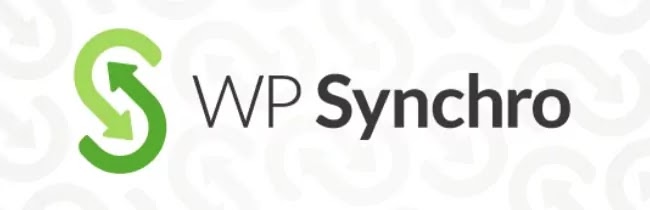
Features
- Search database data
- Select the specific database tables
- Run multiple times
- File synchronization
Go to WordPress.org WP Synchro download today.
I hope this helped you what is the best Migration plugin in WordPress. After installing WordPress step by step guide install plugin in WordPress.